 |
| red dress image from Atlantic-Pacific |
Hey everyone! Welcome to "Blogging Boss" - my new series of tutorials, tips, and advice on how to improve your blogging material! I constantly get asked how I create my graphic design elements and photography work, so I'm starting this series to help anyone get a solid understanding of the many creative mediums you can use to enhance your blog. I learned how to do everything on my own (including designing my blog and photoshop) and relied on many useful websites and blogs to do so. This series is simply me giving back to the internet world for the countless times I needed to take information from it. If you have any desired topics or tutorials you want me to talk about, just leave a note in the comment box or shoot me an email (thekipiblog@gmail.com)!
Part I of this tutorial, "Having Fun with Text," teaches you how to put an image inside text. It is one of the first things I learned how to do in Photoshop and it's surprisingly super easy, trust me! Since so many of you love the 'golden' title on my blog, here is a quick tutorial showing you how I was able to create it in just a few steps:
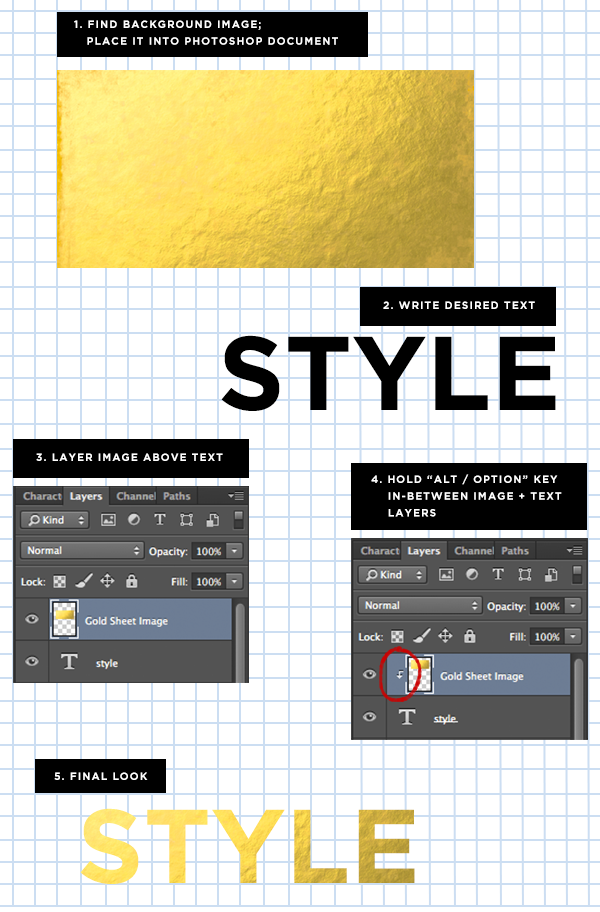
Come back next week for Part II of this tutorial, which will show you how to place text behind an element within a picture (for example, in the image above, how I placed the text behind the woman's head)!

Wonderful idea, Marje! Looking forward to following this series
ReplyDeleteyour so amazing
ReplyDelete